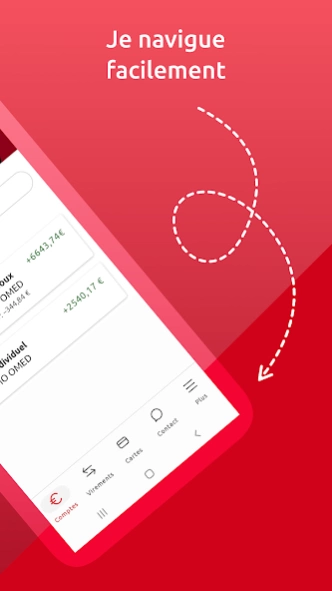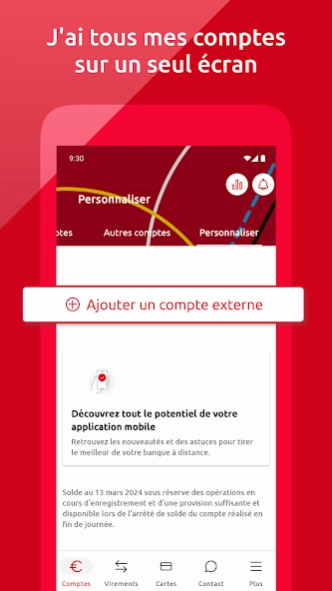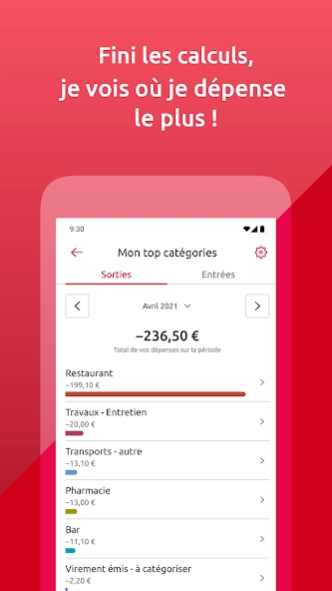Banxo 7.4.0
Free Version
Publisher Description
Banxo - The Caisse d'Epargne app in line with your expectations.
With the Caisse d'Epargne app, it's easy to manage your budget
- Easily control your expenses thanks to geolocation and the simplified titles of your transactions.
- With our powerful search engine, find your operations up to more than 26 months.
- View all your accounts, even those of other banking institutions on a single screen to have an overview of your finances with the new account aggregation service.
- Optimize the management of your budget. With the "categorization of transactions", "the top categories of expenses", "inflows and outflows of money", you can more easily identify the movements of your account and the most expensive budget items.
It's quick
- At a glance, you can see the quick balance and outstanding amount of your deferred debit card on your smartphone and on your connected watch*** (after activating it on your smartphone). If you have multiple accounts, you'll be able to view all of your balances just as quickly.
- Follow your financial situation: accounts, savings products...
Make transfers in real time. Access the history of your transactions: expenses, receipts, future transfers, etc.
- View your contracts and electronic documents.
- Have you lost your card code? Find it instantly. **
It is convenient
- A few clicks are enough to carry out all your operations instantly ** (transfers, addition of transfer beneficiaries), modify your credit card limits, activate/deactivate your card payments abroad, remotely, etc.
- Bye, bye entering the IBAN for your transfers, with Paylib between friends, the beneficiary's phone number is enough.
- Soon, the consultation of your balance directly on your Wear OS watch
It's certain
- Online card purchases, transfers, adding transfer beneficiaries, etc.: when you authenticate yourself with Sécur’Pass, you benefit from an enhanced level of protection and you can carry out your transactions remotely with complete peace of mind.
- Card stolen? You can object at any time 24/7.
- You don't know where your card is anymore? Lock it while you find it.
It's friendly
- Thanks to your app, stay in touch with your bank.
- Geolocate bank branches and distributors around you.
- You can make an appointment with your advisor, send him an email, call him.
- Are you a professional ? Caisse d'Epargne offers you adapted and efficient banking services, dedicated to individual entrepreneurs, farmers, traders, craftsmen, liberal professions, managers of VSEs and SMEs... With our mobile app, it's up to you! You manage your cash flow remotely, follow the evolution of your income and expenses live, make your transfers in 1 click and can consult your contracts and e-documents**** 24 hours a day, 7 days a week, 365 days a year.
- To allow you to use these services, the application must be able to access:
- Your notifications to inform you in real time
- Your photos to scan documents and share them with your advisor
- Your position to show you the nearest distributors
- Your phone and your calls to contact your advisor and ensure the proper functioning of the app
- Your contacts to soon offer you an innovative payment solution
* You must have a remote banking subscription
** To use these features instantly, you must have activated Sécur'Pass
*** To use this feature on your WearOS smartwatch, you must have Quick Balance in your phone app
**** If you have subscribed to the “e-Documents” service
About Banxo
Banxo is a free app for Android published in the Accounting & Finance list of apps, part of Business.
The company that develops Banxo is Caisse d'Epargne. The latest version released by its developer is 7.4.0. This app was rated by 1 users of our site and has an average rating of 5.0.
To install Banxo on your Android device, just click the green Continue To App button above to start the installation process. The app is listed on our website since 2024-04-19 and was downloaded 55 times. We have already checked if the download link is safe, however for your own protection we recommend that you scan the downloaded app with your antivirus. Your antivirus may detect the Banxo as malware as malware if the download link to com.caisseepargne.android.mobilebanking is broken.
How to install Banxo on your Android device:
- Click on the Continue To App button on our website. This will redirect you to Google Play.
- Once the Banxo is shown in the Google Play listing of your Android device, you can start its download and installation. Tap on the Install button located below the search bar and to the right of the app icon.
- A pop-up window with the permissions required by Banxo will be shown. Click on Accept to continue the process.
- Banxo will be downloaded onto your device, displaying a progress. Once the download completes, the installation will start and you'll get a notification after the installation is finished.